The system that allows your business to scale.
Before having a system to manage my company:
I couldn't focus on the bigger picture (aka strategy) as I was always putting out fires.
I couldn’t hire new employees because I had nowhere to store resources or manage their tasks.
I forgot to catch up with potential clients, losing $$$ along the way.
I had documents all over the place, lost time looking for them, and even had to re-do many
I didn't know whether my company was being profitable or not
I was repeating manually many processes that I now know could’ve been automated.
If this sounds familiar, Remote OS solves this.
I don’t want this to be something you get and never use. Through consulting 40+ remote companies over 2+ years, I have found that the leanest systems are the ones that always have the highest adoption rates. This system trims out the fat to just present the core systems that move every remote-first company.
Within EVERY page, there’s a short video explaining how the page works. It is IMPOSSIBLE to get lost.
The main actions to take are always in plain sight. It won’t take you more than one click to do anything in this system.
Consulting 40+ companies have shown me the most typical automations most remote companies need. The beginner-friendly automation guides are tailored to Remote OS.
This will allow you to:
Build your own automations and save the $1,000+ that hiring a consultant would cost.
Save at least a VA’s monthly salary ($1,000+/month) required to do all these manually
No coding experience is required.
Here's the automation list:
Finances
Automatically add credit card expenses using YNAB (can connect to LOTS of banks) to the Financial tracker.
Sending a client a Stripe invoice by email directly from Notion.
Adding received payments from Stripe to our Financial database
Updating the amount a client has paid in the CRM whenever a client pays a Stripe invoice
Documents
Creating PDFs from Notion using Google Docs templates with just one click (useful for creating contracts, invoices, NDAs…)
Sales
Capture leads into Notion whenever a client books a meeting with you using Calendly
Capture leads into Notion by using Gmail labels
Receive a notification whenever you need to contact a lead, so you don't miss out.
Fulfilling clients
Client onboarding — Change a project's status and create and share a GDrive folder to collaborate with your client
After a client call, upload Zoom call recordings to the client’s Google Drive (can be used to send it by email as well)
Create subtasks automatically when a project reaches a certain status (e.g. a project's been won)
Calendar Events
Create GCal events in your tasks database
Sync GCal edits with Notion
With Remote OS you also get:
Projects template: This could be shared with a client you're working with to keep him up to date, or just internally for those moments when your team needs to focus on just one project. All information about that project at your fingertips.
Personal dashboard template: If you've got a new hire, with the click of a button you'll be able to create his/her own personal dashboard. No need to change all the filters ever again.
Meeting notes template: This template will help you avoid wasting time in your meetings by having the right structure. It also has a place to store any action items that came up during the meeting so they're never forgotten.
Companies template: The overview of everything going on with any company you're working with.

Project Management
Assign projects to team members
Share projects with externals to keep them up to date. See at a glance what everybody on your team is working on

Sales Management
Never miss a sale because you forgot to catch up with a lead. This system will send you a notification when it’s time to reach out (needs the Automations pack)
Predict the income you’re gonna get by watching your sales pipeline
Personal Dashboards
Every employee will have his/her own page to see everything that’s relevant to them. Wanna hire a new employee? Create his/her dashboard in seconds with the Employee dashboard template.
Meeting minutes
Never forget what was talked about 2 months ago. Keep track of all meetings within this system. Create to-do items directly from the meeting minutes page, so the task has the right context.
OKRs
Define your Objectives and Key Results to make sure your company has a north star to follow. Built-in system to log current metrics easily. Get the perspective on how your company is doing in the OKR dashboard.

Master your finances
Know at a glance your monthly revenue and profit Discover which are your best-selling products or services so you can double down on them Control how much money each business account has
Packages
FAQ




